1. Delete your HShield Folder from your MapleStory folder and leave it open

2. Download the HShield.zip
3. Double click newly downloaded HShield.zip
4. After the window is open, click and hold the HShield folder inside the window and drag it into MapleStory Folder


Download HShield Folder Here
Download HShield Folder from MapleSEA FTP HERE
For those who do not know how to find your maplestory folder: Find your MapleStory folder by right clicking your MapleStory icon on your desktop and select "find target folder".
**You must delete then put the new HShield folder in**
-------------------------------------------------------------------------------------------------------------------------------------------------
Error 2: For HShield error
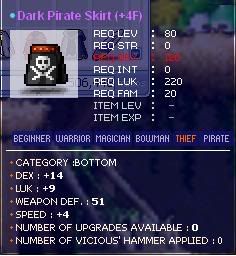
Please do the following steps:
1) Click a “Window” at task bar
2) Select a “Run “ and type “regedit”
3) Search every “eaglent” values and folders
4) Delete all of them related “eaglent”
5) Reboot a PC
6) launch MapleStory again.
IF the method does not work for you, try below:
1. start > run > type "regedit"
2. navigate to Hkey_Local_Mechine > System > CurrentControlSet > Service
3. Find Folder Name "EagelNT" and right click it.
4. Select "permissions"
5. Under "group or usernames" select "administrator"
6. If there is any ticks on the column "deny" untick them.
7. Under "group or usernames" select "everybody" (if any) select "remove"
8. Restart your pc
9. Start Maplestory.
---------------------------------------------------------------------------------------------------------------------------------------------------------
Error 3:
For HackShield error

[Note]: Those who are using windows 7 and encountered KeyDefenseError
1. Right click the shortcut on your desktop maplestory.exe
2. Under the compatibility tab, tick "run this program in compatibility mode for" and select "Windows Vista Service Pack 2".
------------------------------------------------------------------------------------------------------------------------------------------------------------------
Error 4: For hackshield error 0x00000101
Those who had symantec endpoint protection. please download and install the latest version.
[AVG] AVG users. If you encounter error 0x00000101. Please download the latest version of AVG and uninstall the old one. It will solve your problem.




























